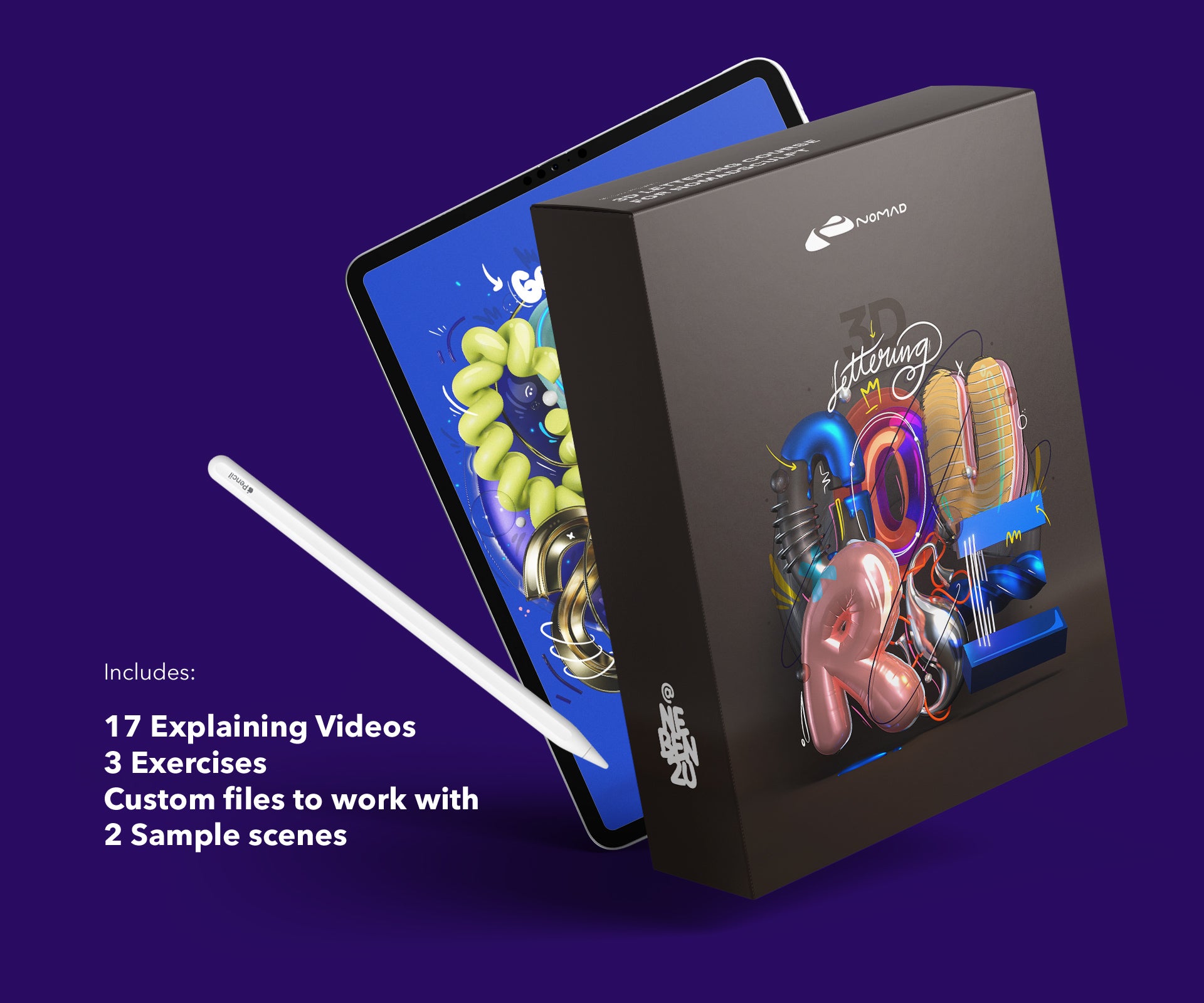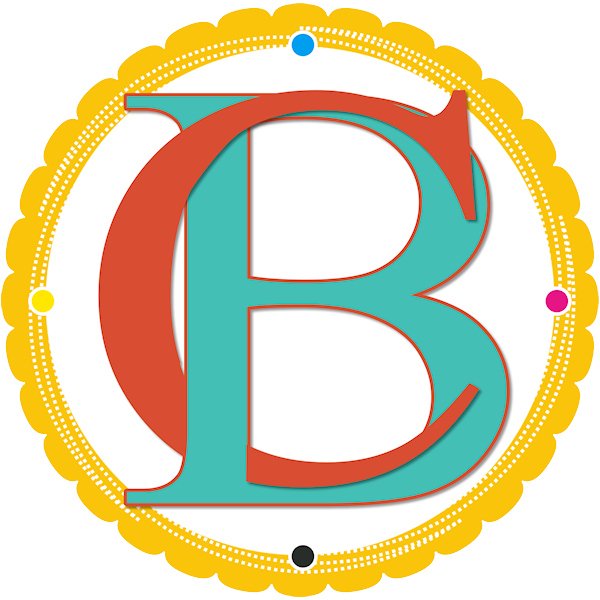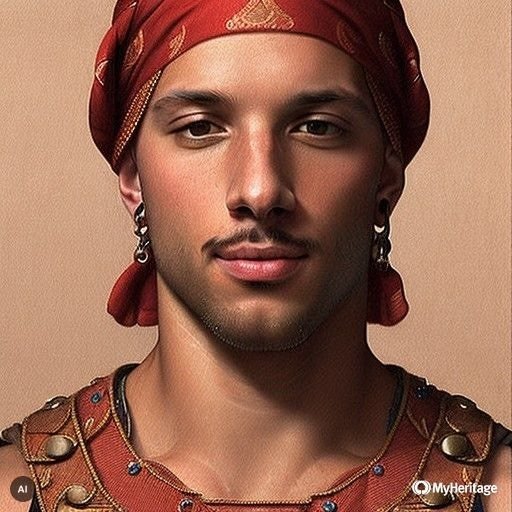Nomadsculpt 3D Lettering Course
Nomadsculpt 3D Lettering Course
Turn flat type into dimensional art.
This course breaks down my complete process for creating 3D lettering in Nomad Sculpt — from initial sketches to polished, Instagram-ready renders.
Whether you're new to 3D or looking to add lettering to your skillset, you'll learn the techniques that get my work shared and commissioned.
2+ hours of focused video content. No fluff.
Digital Product - Instant Access after purchase!
Couldn't load pickup availability
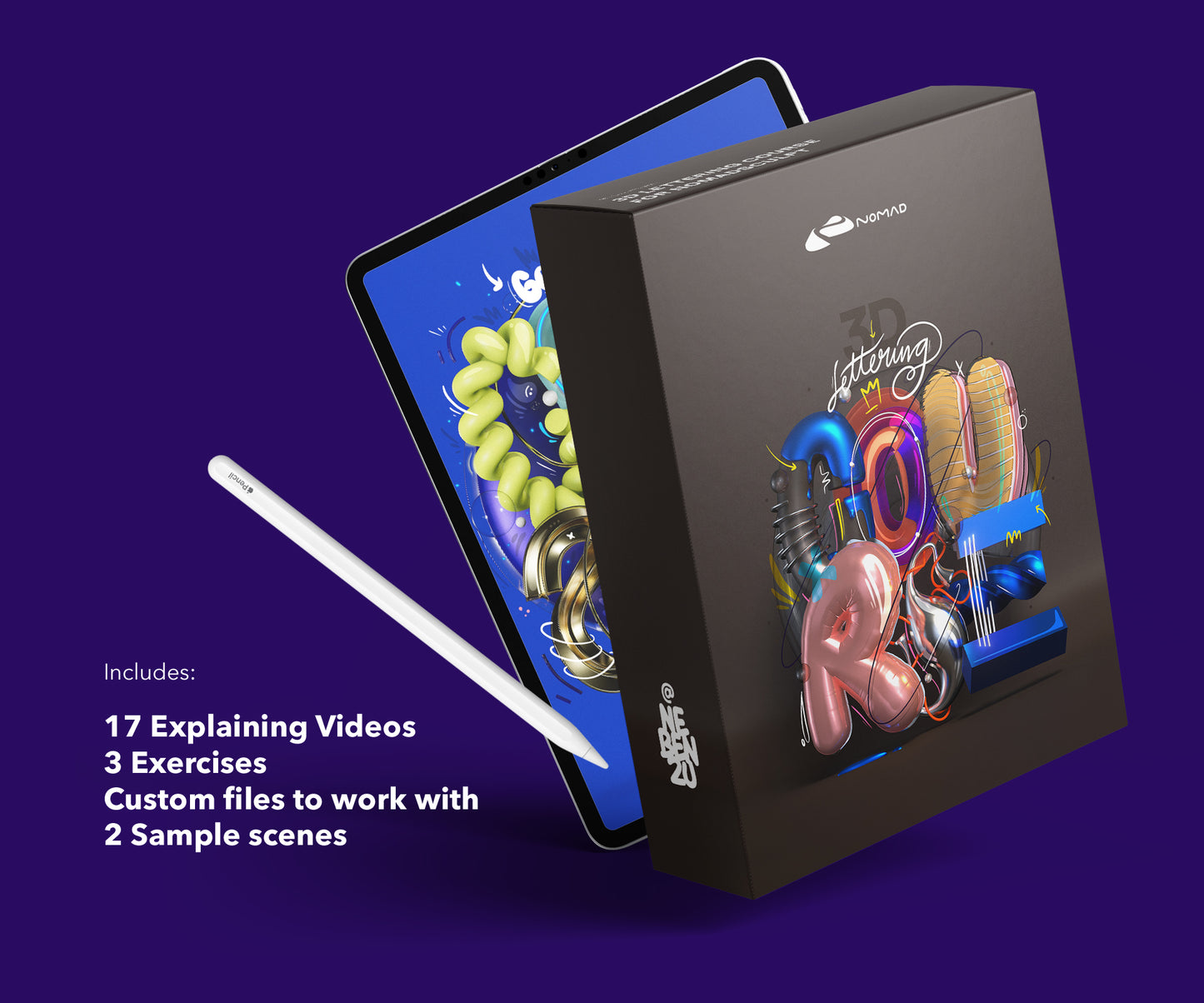
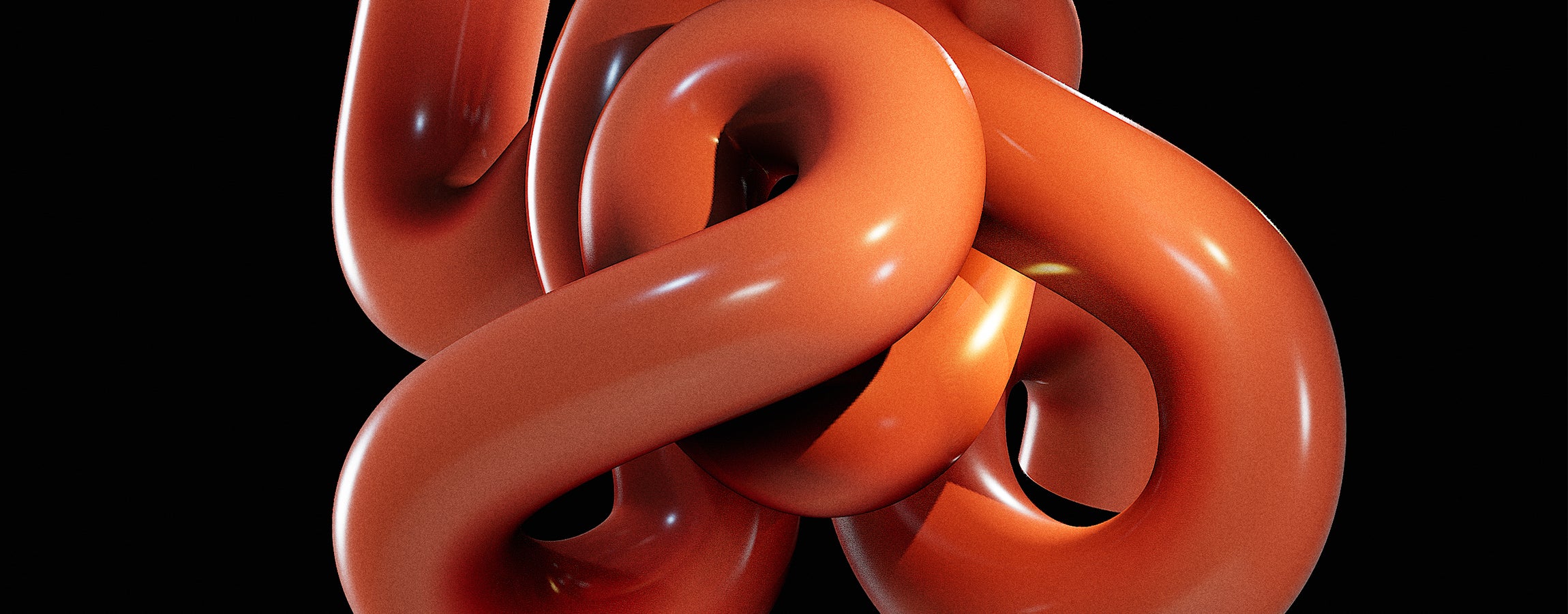
The ultimate way to master 3D lettering.
Learn my techniques in a step by step video course.
7 Modules - 18 Videos - 3 Exercises - Unlimited FUN
Course Content
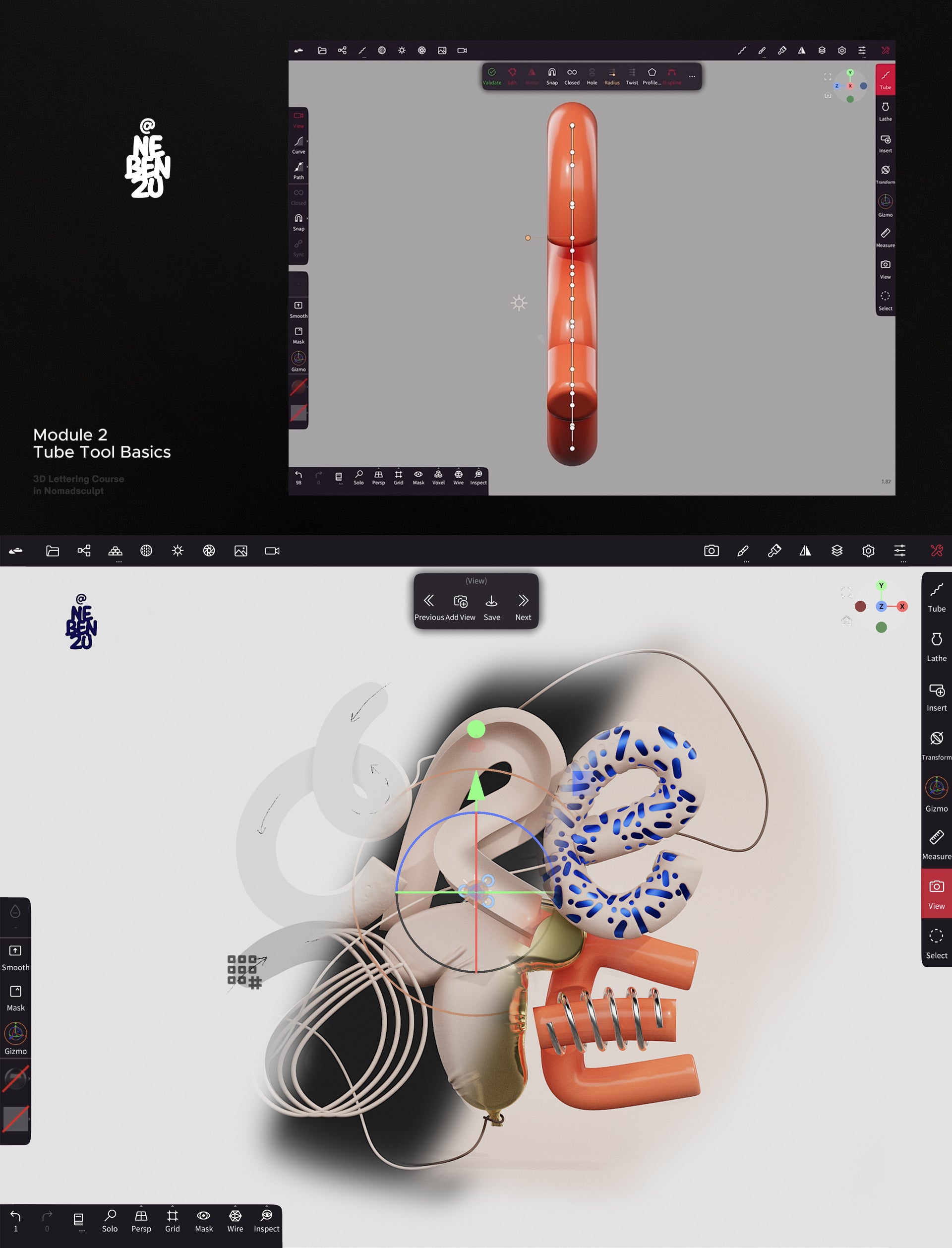
Exploring Nomadsculpt's Interface
Our course begins with an in-depth exploration of Nomadsculpt's interface. Gain mastery over navigating menus, utilizing essential tools, and configuring crucial settings. Prepare yourself to embark on a captivating adventure into the world of 3D lettering!
Getting Started with Nomadsculpt
Start your Nomadsculpt journey by establishing your project files and acquainting yourself with fundamental functions.
Unveiling the Tube Tool
Introduction to the Tube tool, offering insights into its creation and customization for your designs. Delve into scene setup, point manipulation, and unleash your creativity with various options. Perfect your precision with locked views and apply your newfound skills to crafting unique tubes.
Mastering the Tube Tool - Exercise
This exercise guides you in harnessing the Tube tool's potential effectively. From setting up your scene to crafting your first tube, refining it, and exploring creative options like profiles, twists, and unique effects, you'll gain a comprehensive understanding of its capabilities.
Crafting 3D Letters with Masks
Explore an innovative technique for sculpting 3D letters. Building upon your Tube tool expertise, we venture into extruding black and white images from primitive geometry using masks. Unlock the potential of 'Mask' and 'SelMask' tools, experiment with custom alphas, and refine your creations.
Mastering Mask Techniques - Exercise
Dive into the realm of masks in this exercise. Begin with arranging basic shapes on your canvas, master plane manipulation using the Gizmo tool, and discover the art of custom alpha masks for intricate designs.
Get to know the Stamp Tool
We start with the Stamp tool, focusing on letter 'A.' Learn to apply intricate designs using alphas and fine-tune intensity.
Continuing with subtracting Shapes
Next, we dive into the letter 'B' to demonstrate subtracting shapes from objects.
Crafting a Balloon-Like Letter
Now, let's transform a 'C' into a balloon-like shape using the gInflate tool. This versatile tool allows you to inflate shapes with ease.
Exploring Repeater Tools
We delve into repeater tools, a powerful way to duplicate objects in various creative ways.
Creating Your First Lettering Artwork - Exercise
In this section where you'll craft your initial lettering artwork using a range of techniques.
Mastering Lighting Techniques
Explore lighting options in Nomad, covering both Environment and advanced 3-4 point lighting techniques.
Materials and Textures
Dive into the exciting realm of Materials, Textures, and Painting Options before applying materials to your artwork.
Post-Processing Magic
Discover the wonders of post-processing in Nomad, which can significantly enhance the visual appeal of your scenes. Adjust settings like reflection, global illumination, ambient occlusion, and more to achieve desired effects.
Choosing Your Perspective: Cameras
Nomad offers two camera types: orthographic and perspective. Learn about their differences, pros, and cons.
Saving and Exporting Your Nomad Artwork
Explore options to export Nomad Project Files, 3D exchange files like GLTF or OBJ, and render 2D images with customizable settings for further editing in Procreate or other software.
Preparing 3D Models for Procreate
Learn how to seamlessly prepare your 3D models for Procreate, including creating UV maps and optimizing object meshes for texture painting.
Integrating Procreate Textures
Discover the process of integrating textures created in Procreate into your Nomad Sculpt project. This involves exporting OBJ files and applying color, roughness, and metallic images as textures in the material menu.
-
English, including subtitles.
Voice over screenrecordings with english subtitles. Other subtitle languages on request (coming soon).
-
Course Files
Course includes several files for you to work with: Custom alphas, HDRI map, excercise backgrounds and two sample scenes.
-
Recorded with love
I tried to pack as much knowledge as possible into these videos for you to learn easily. Total length off all videos is more than 2h.
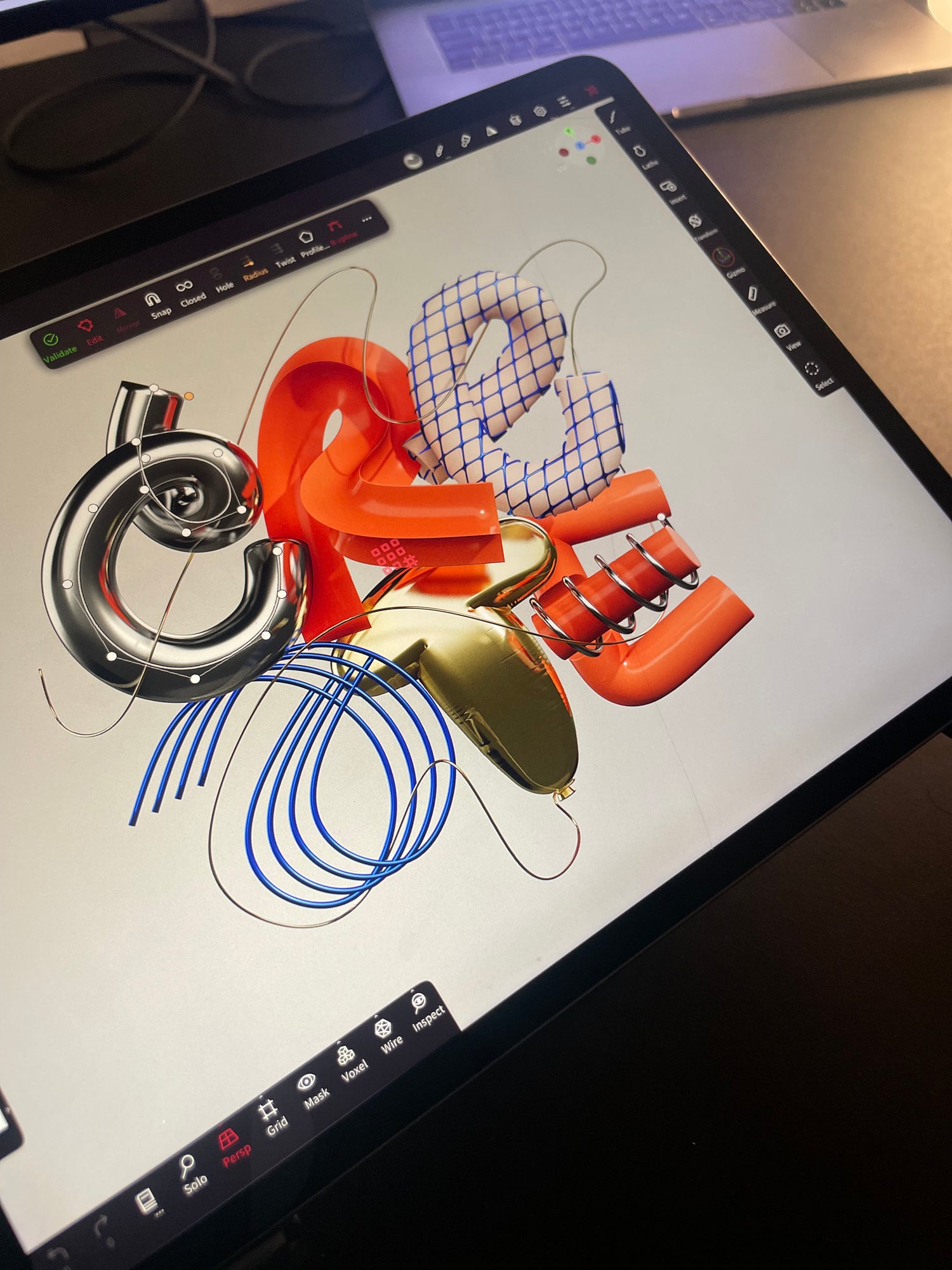
Buy once get lifetime access.
Dedicated so much time into this course and would love to help if there are any further questions.
What you need to join the course:
An iPad or iPad Pro / A compatible Apple Pencil / The latest version of Nomadsculpt / Internet 😉
Student feedback on the course
-

@angelacashay
I loved your course! I can tell you put much time, thought, and effort into it! I know a lot of people will enjoy and learn from it. Great work!
-
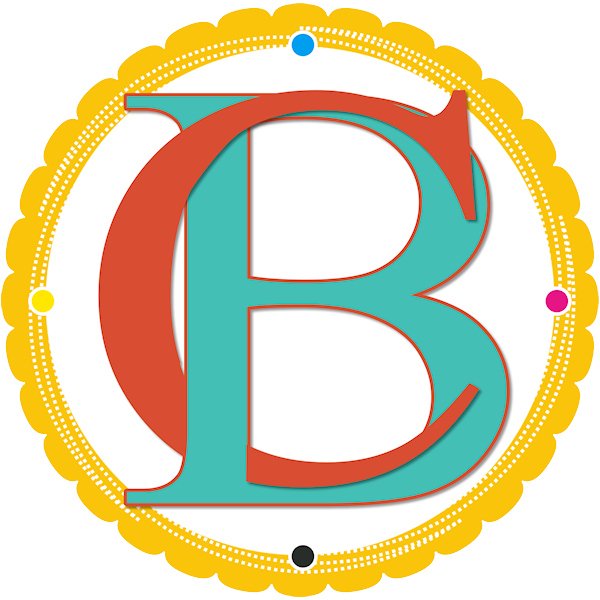
@benthaicreations
I absolutely LOVED this course as I better understand now how things work and was able to create some pieces
-
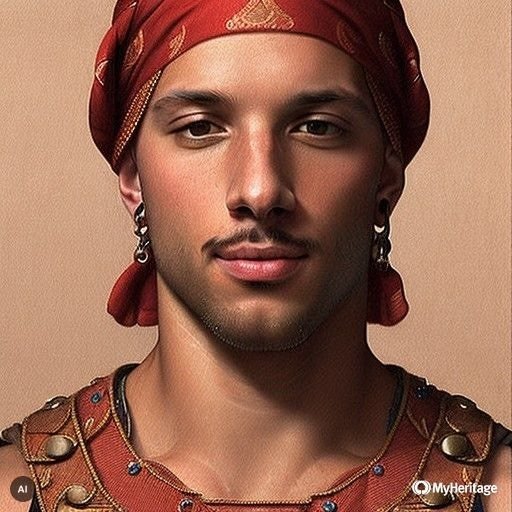
@guydanieli_luki
I was so happy and excited when you announced the opening of the course! I enjoy every moment and am excited like a little child.
-

@matimontecinoss
Muy bueno el curso, espero ansioso el próximo!